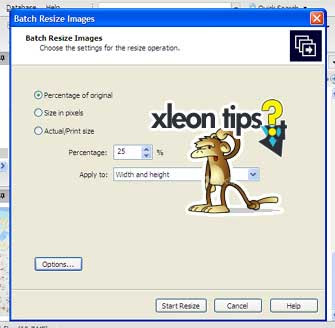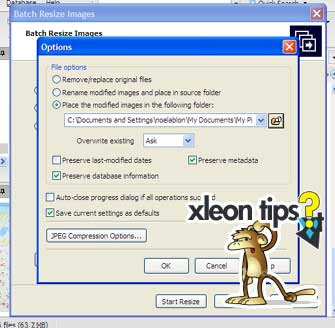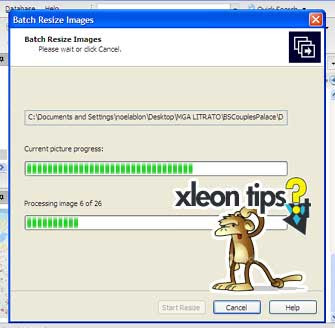Did it you happen to have hundreds of photos you just took from your vacation? And it occurred to you that your images are so high in quality and the resolution is quite bigger that the usual images in Facebook/Friendster, right?
With Friendster, there is an option for mass uploads of high quality images but of course it will take ages to upload those images. With Facebook, it goes the same with their Java enabled mass upload.
That leaves you now with one option -to resize your images. But then again, it will take you ages to resize hundreds of photos right?
Okay here is the solution that will make your life easier. First, you will need ACDSee. ACDSee is an
imaging software. Sorry to say but it is not a freebie.
Now, let me give the simple steps on how you do it.
1. Open the ACDSee Photo Manager.
2. Browse for the folder where your photos are located.

3. Select the files you wish to resize by highlighting them.
4. On the buttons, just above the images you will see some buttons available there. Choose Batch Resize Images.

5. A small dialogue box will appear, choose the percentage you think is enough. Best if you test this with one file first.
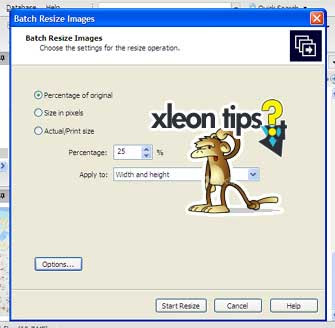
6. Now, you might want to choose the directory of the files to be resized. To do that click the options button as illustrated on the image above.
7. Another dialogue box will appear which will enable you to do your desired option.
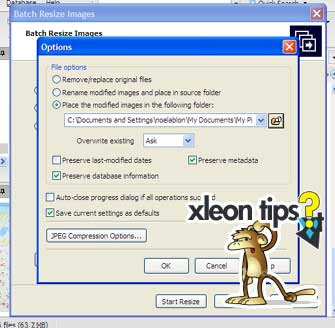
8. Click OK and then Click Start Resize. Now be patiend and just wait for it to finish.
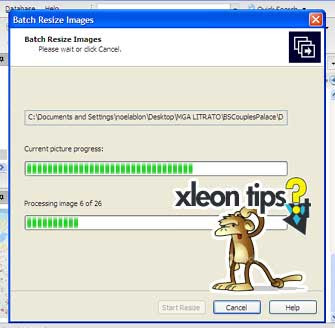
9. After the resize method, upload your photos at Facebook or Friendster.
10. Now, brag your newly uploaded photos to your friends. Thanks for using our tips.