I don't really know what it is called but to give you a hint of what it looks like, you can browse my side widget and check out the widget below the Facebook Like widget that says "Xleon Tips in g+".
Before doing that, you maybe wondering why do you have to do it. Here are some benefits to it:
- If someone follows you by adding you in their circles, you can inform all your followers about your latest article by posting it in your Google+ page. You will have repeat customers or readers if you got them interested in your new topic.
- More g+ means, more respect! Oh Yeah!
- Could be a start a budding friendship relationship.
- It's cool!
Anyways, here is how you can do it:
First, login to your Google Plus and go to your profile. On the right sidebar, scroll down and you'll find this image. Click on it.
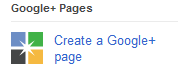
You will be asked then to choose which category of page you like to create. Choose the appropriate category.
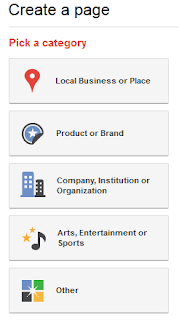
Fill up the following form accordingly.
It helps to fill the next form carefully, it looks like the image below.
Once you have completed all the forms, get your badge.
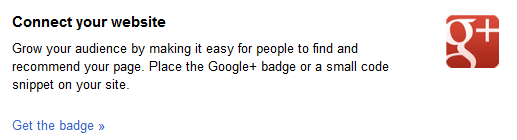
Customize your badge according to your desire. Currently, customization is limited. Hope they'll develop this more further.
Grab the code below and paste it in your blog. That's how easy it is.






No comments:
Post a Comment